You can now train an artificial intelligence with your photos or those of whoever you want to create the most incredible images
Let's get right to it because if you can train AI in 5 minutes you can learn to do it in the same amount of time. Can I entertain you for the sake of retention? Yes, but share if you like and I promise to be more than quick.
First things first: Where can we do it?
This website —non-sponsored post— is the easiest way to do it. You are going to use Flux.1 as a base to create your LoRA —click to learn more— or personalized training. The page you need to access to do so is:
https://fal.ai/models
How to register on fal.ai
To start using the website you must have an account in GitHubIf you don't have one, click on the link and you'll get one in a second. GitHub is a code repository. It is a very well-known website.It doesn't take long to create your account and you can continue with the process.
The cost of training AI and generating images
As I said in the title, it is "almost free«. Just for starting to use it, they will give you credits worth $1. Of course, you will not be able to use it at the beginning, since for what we are interested in you have to have some more money.
The costs are as follows:
- – The price for training artificial intelligence is $2.
- – The default image generation price is $0.035 each. That’s about 29 images for each $1.
In the "Billing" section You can enter credits through credit card or Google PayI have done it through the latter. Keep in mind that it does not allow you to use the money you have, but you do have to assign a card.
Even though you can already train the model from $2, will ask you for a minimum income of $10 —just over €9— to get started. Believe me, you will end up using every single cent as you start using the model.
How to train AI to create your images
And here we come to the most interesting part of all. We are going to train the AI step by step to create incredible and true-to-life images. Believe me, the quality they deliver is really scary, although it must be admitted that they don't always do it right.
Step 1: Enter training mode
Once you enter the website that I put at the beginning, you have to click on the yellow button that says "TRAIN A FLUX LORA" and in the drop-down menu that appears when you click on it, click on "FAST TRAINING" to access the training mode.
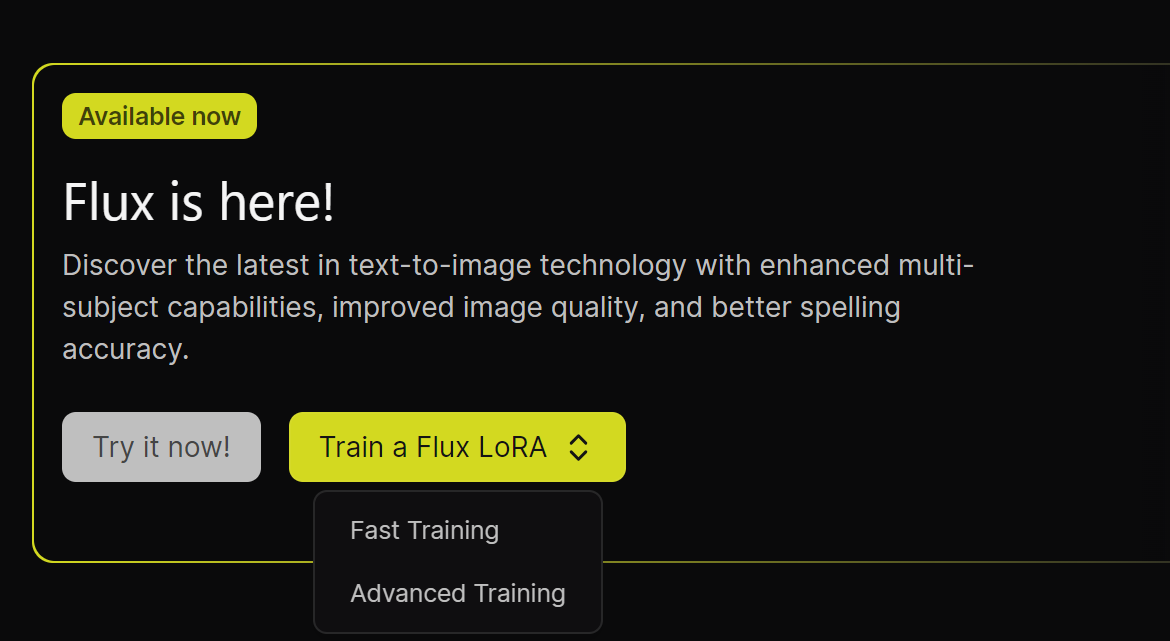
Step 2: Upload the images
Once inside you will see many options and even advanced settings. Focus on the “INPUT” option and where it says “Add Images”. When you click there a window will open so you can upload the photos you want for the training. I have uploaded 7.
Make sure they are of good quality and that they focus on the face. The more the better, but in my first tests with these 7 and without being of extraordinary quality - many have been screenshots - it has given me very good results.
After this, fill in the “TRIGGER WORD” section. This word will be the one we use in the prompt to tell LoRA that we want it to put us —or whoever you choose— as the center of the image to be created.
Once that's done, you don't need to touch anything else. Press the START button below in violet and wait.In my case it took just over 4 minutes. A real achievement considering that months ago it could have taken hours.
Step 3: Create the prompts
Once it is finished, if you press the “RUN INFERENCE” button that appears on the right, you will have the trained model ready to be used and to generate prompts. Remember to put the Trigger Word at the beginning of the prompt so that it knows that you want to display the face you have trained with.
Once this is done, and the prompt is written, you will have more options below. I will name the ones I have changed:
- – Image size: You can’t change the size, but you can change the aspect ratio. Portrait, landscape, square mode…
- – Number of inferences: I have left it by default at 28.
- – Loras Path: Your training identifier. Don’t lose it.
- – Number of images: If you want me to create more than one image at a time, you can do so. Remember that each image is worth a little more than 3 cents.
Examples of the results of my training
WARNING:
None of these photos are real. I have never dressed like that and I don't know how to play the saxophone either…