Introduction: What is Copilot on WhatsApp?
Today, messaging apps are an essential part of our lives, and with the arrival of artificial intelligence (AI), these tools have become even more powerful. And being able to have Copilot on WhatsApp is a clear example of this evolution.
It's an integration of Microsoft's AI into the popular messaging app, designed to make everyday tasks easier, such as answering questions, generating images and even summarizing news. But what makes it so special and why should you care?
Well, because I suppose that in recent years you have heard hundreds of times that if Artificial Intelligence is here and there... Well, it is time for you to join the future and start experiencing this incredible technology for yourself.
How to install Copilot on WhatsApp: Step-by-Step Guide
One of the best features of Copilot is its ease of installationSetting up this virtual assistant on WhatsApp is quick and easy, making it accessible even to those who aren't tech-savvy.
I'll explain it to you so you can understand it in 2 minutes.
1. Download the latest version of WhatsApp
I imagine you've already done this, but if not, you know what it is. Go to the Play Store or the App Store and from the app store on your device install the latest version of WhatsApp available. It won't cost you anything to find it.
Access the Copilot page
This link here will take you to the web page you need to access. I'm leaving you an image of where you would have to click if you do it directly from your mobile. It's an official link provided by Microsoft. DO NOT USE ANY OTHER LINKS JUST IN CASE.
From your mobile phone, click where it says [shortlink].
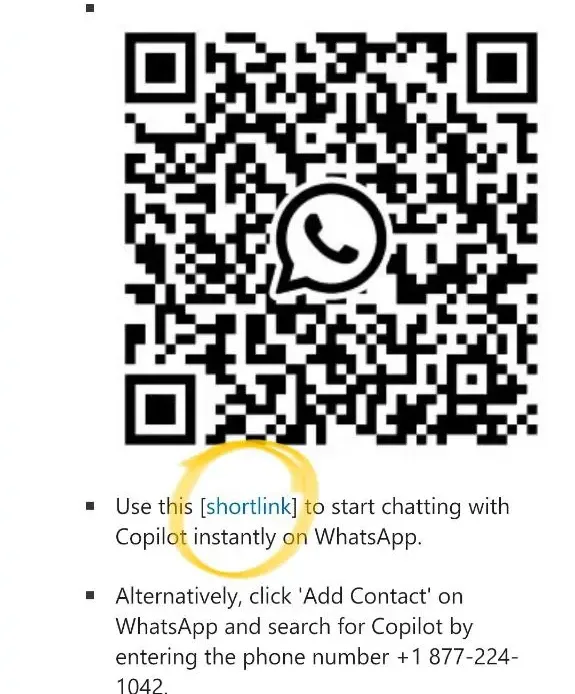
Follow the activation instructions
Here you simply have to click on the “Continue chat” button to open it. You will see that a new WhatsApp conversation is generated, probably with text in English. Don’t be alarmed.

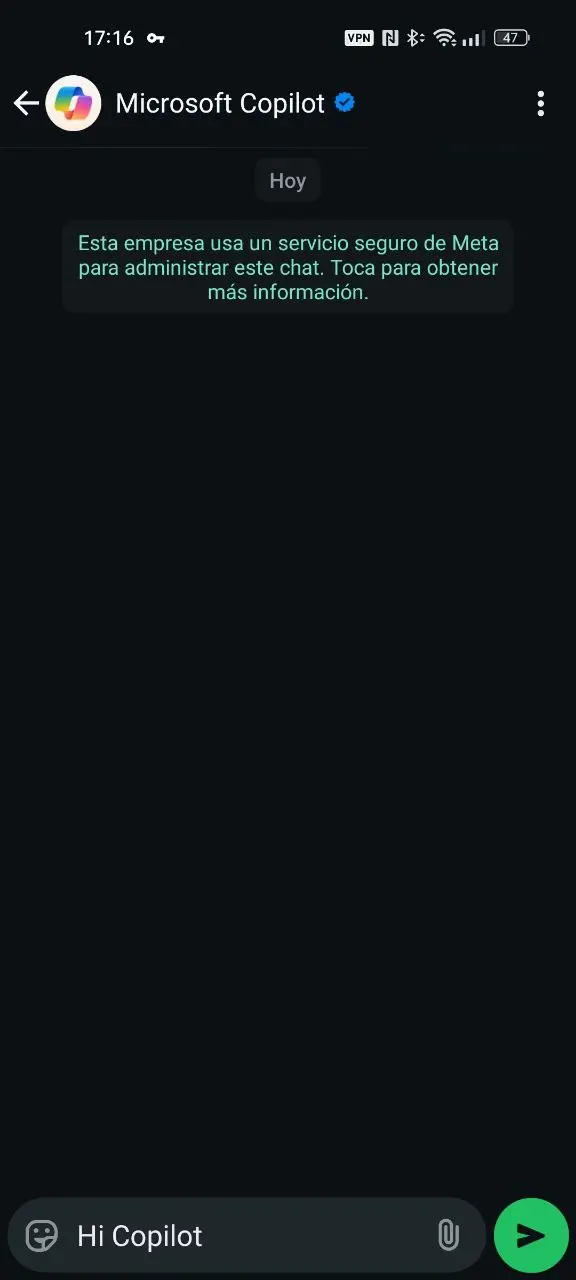
Hit send on the default message and you can start talking to Copilot on WhatsApp. Remember that it uses templates ChatGPT (I'll tell you how to write better prompts here) and Dall-e as an image generator.
Once installed
Well, from now on you can start interacting with Copilot by sending messages as if it were another contact. I recommend that you Don't be careful and ask him whatever you want.. There seems to be a wall when it comes to interacting with this technology. Let yourself go.
My personal experience installing Copilot on WhatsApp has been very positive. The whole process is very intuitive and can be completed in just a few minutes.I use other tools individually, but this is a great option to start with.
What can I do with Copilot on WhatsApp?
Once installed, Copilot on WhatsApp offers a variety of features that enrich the user experience. Some of the most notable ones include:
Image generation:
You just need to tell Copilot what you want it to do and it can generate images based on your instructions. This can be useful for those looking for quick illustrations or visual ideas without having to leave the app..
In this example I put the prompt —this word means "instructions"— 'Create a drawing of a robot by painting another robot on a canvas' and In just 5 seconds it gave me this fantastic resultYou can specify what style you want it to have or to resemble a particular painter.
The limit is your imagination!


Consultation Assistant:
Copilot is able to answer a wide range of questions, from trivial data to more complex information. When you ask a question, the chatbot processes the information and gives you an accurate answer in a matter of seconds.
For example, although he can answer any question, in my case I asked him to write an email for an imaginary event that You can adapt it to your work or any need you haveYou can also specify the pitch or length of the text.
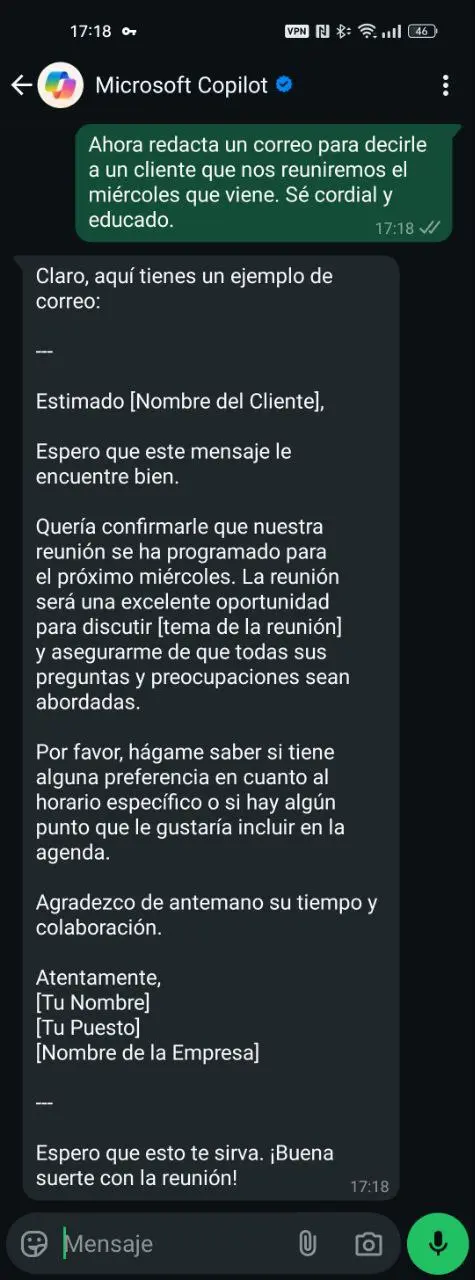
As you can see, it leaves spaces so you can put your data. Are you aware of how much time this free tool would save you?
Daily news summary:
One of its most practical features is the ability to Read the most important news of the dayThis makes WhatsApp an information channel, where you can keep up to date with current events without having to browse different websites.
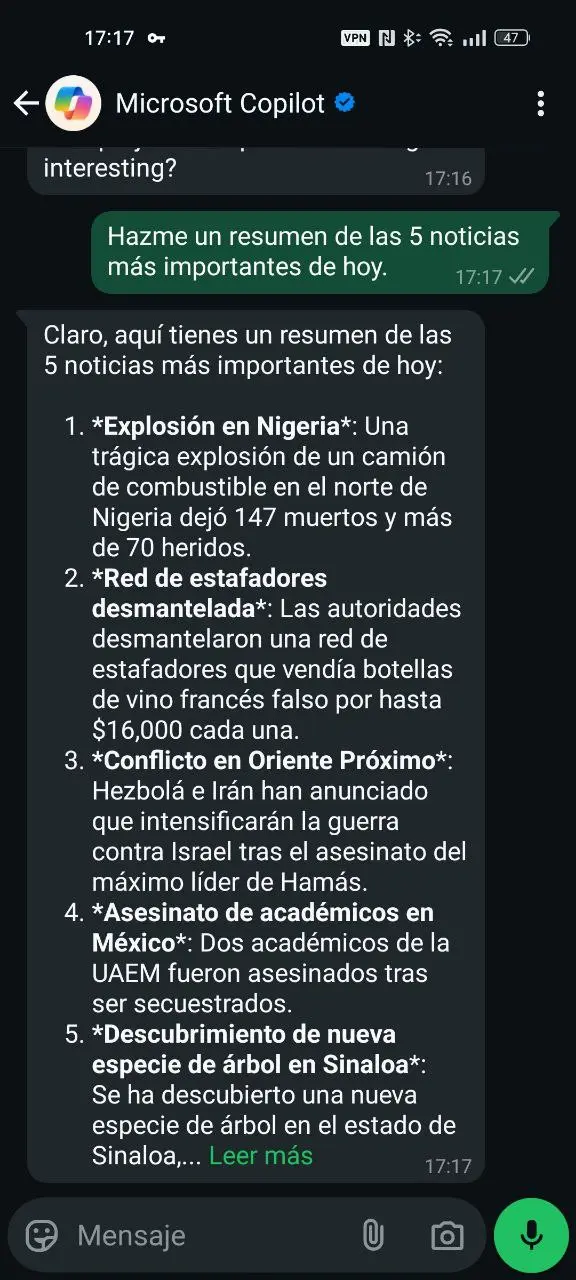
As you can see, it has internet access, is up to date and is able to give you everything you need in seconds. You just have to experiment. and it's completely free.
Benefits of Using Copilot on WhatsApp
The use of Copilot on WhatsApp It offers numerous benefits for both casual users and those looking to make the most of artificial intelligence in their daily lives. Some of the main benefits are:
- Accessibility: Because it's integrated directly into WhatsApp, Copilot doesn't require the installation of a separate app, making it easy to use. This is ideal for those looking for a seamless experience without any complications.
- Time saving: With the ability to perform tasks such as generating images or searching for information directly from WhatsApp, you save time by not having to switch between different applications.
- Improving productivity: Copilot becomes an ally for professionals who need to access data quickly or who are looking for visual inspiration for their projects.
- AI education and awarenessBy using Copilot, users begin to familiarize themselves with the benefits of artificial intelligence, understanding how it can simplify everyday tasks and expand their capabilities.
Based on my experience, I always recommend trying Copilot on WhatsApp. It's a great way to start getting an understanding of what AI can offer and how it can improve our daily lives.
Why You Should Try Copilot on WhatsApp?
The integration of Copilot on WhatsApp is an opportunity for any user who wants to explore the potential of artificial intelligence without complicating themselves with advanced tools. Through a user-friendly interface, you can discover how AI can help you optimize your daily life, from creating visual content to obtaining up-to-date information.
If you are one of those who seeks to improve your productivity or simply want to experiment with new technologies, Copilot is an ideal choiceIts intuitive design and practical features make it a valuable tool for any WhatsApp user.
Copilot and Artificial Intelligence: An Introduction for Everyone
The popularity of Copilot on WhatsApp It also reflects a broader shift in the way we interact with artificial intelligence. By integrating Copilot into an everyday app like WhatsApp, Microsoft has managed to make AI accessible to a mass audience, allowing everyone to experiment with this technology without complications.
In my experience, I have noticed how Copilot helps people better understand the concept of artificial intelligence and its applicationsFunctions as simple as generating images or quick access to information are a first step towards understanding a future where AI will be present in many aspects of our lives.
My opinion on the use of AI
Copilot on WhatsApp Copilot is not only a tool that makes tasks easier, but also marks a milestone in the democratization of artificial intelligence. By offering advanced features in an application that millions of people already use daily, Copilot represents a gateway for many to discover the benefits of AI.
The ease of installation and the value it brings to the user experience make Copilot an essential add-on for those looking to get more out of their WhatsApp conversations. With the ability to generate content, answer questions and keep us informedThis virtual assistant promises to be a tool that will accompany us in the transition towards a more connected future assisted by artificial intelligence.
If you haven't tried it yet, what are you waiting for? Installing Copilot on WhatsApp can be the first step to understanding how artificial intelligence can significantly improve your daily life.
