OpenAI has just launched ChatGPT's advanced voice mode, but it's not active in Europe yet, so here's how to use it
I am Spanish, like many of you, and if you are not, perhaps you are part of a country in the European Union and as such, always We are one step behind on all issues related to AI. Problems of living in the «Old Continent»We are too old for everything new…
But however hicks that they are for these things - what can we do about it? There are always solutions available to be able to get out of the potholes that they insist on putting in place so that we do not advance technologically.
ChatGPT's Advanced Voice Model
If you like technology, the world of artificial intelligence and you don't live in a cave, you probably know that for a few days now, you can access the Advanced Voice that OpenAI has launched globally. Or it would be global if there were no restrictions.

And it is that thanks to European Union regulations Created by the European Parliament and published in mid-2023, these Artificial Intelligences follow channels full of rules, obstacles and general ignorance that prevent us from advancing technologically.
Meanwhile, countries such as the United States and China, which are much more lax with these regulations, are making great strides in both the development and use of different models of artificial intelligence. This means that these countries are creating a huge and increasingly wide gap with the EU.
But let's get back to the advanced voice mode… Here is a tweet that perfectly explains what happened. The summary is exactly what I have mentioned above: Strict regulation.
Using Advanced Voice Mode in limited areas
I'm going to cut to the chase and not bore you with different options... It's time to go through a VPN. I'm going to assume that you know what a VPN is, but if not, I'll explain it briefly just in case:
A VPN is an application that creates a fictitious connection for different purposes, such as being able to browse unsecured networks, hide your identity and be anonymous when browsing or as in this case, access services from outside your country.
If you already knew what it was, I imagine you already suspected that the only way to use this advanced voice mode is by pretending to be from another country. Since we already know that it is active in the USA, it is quite clear which country we are going to be from…
Specifically I have tested two VPN options, one paid and one free, so you can choose the one you want since to connect the advanced Voice mode of ChatGPT. I I have not noticed any differences between one and the other..
Which VPN have I used to connect from the USA?
It is true that it seems that it does not work with all VPNs on the market, but I will leave you with the ones that have worked for me: NordVPN and UrbanVPN
I have tried several ways and There is no need to configure anything beyond what comes by defaultI have read in some sources that it is advisable to choose a Static IP, but I have not had any problems connecting to either of them.
With NordVPNThe paid one was as simple as connecting to a location in the United States. In my case, I was able to choose between several, but by choosing the first one, which was New York, it worked without any problems the first time.
On the other hand, I had doubts, but with UrbanVPN In its free version, although it seems to have a limit, I have had no problems connecting to a USA VPN and although I have not been able to choose a specific location, it has worked exactly the same.
I leave you the link to both at the end of the article.
This is what the connections should look like on both VPNs:

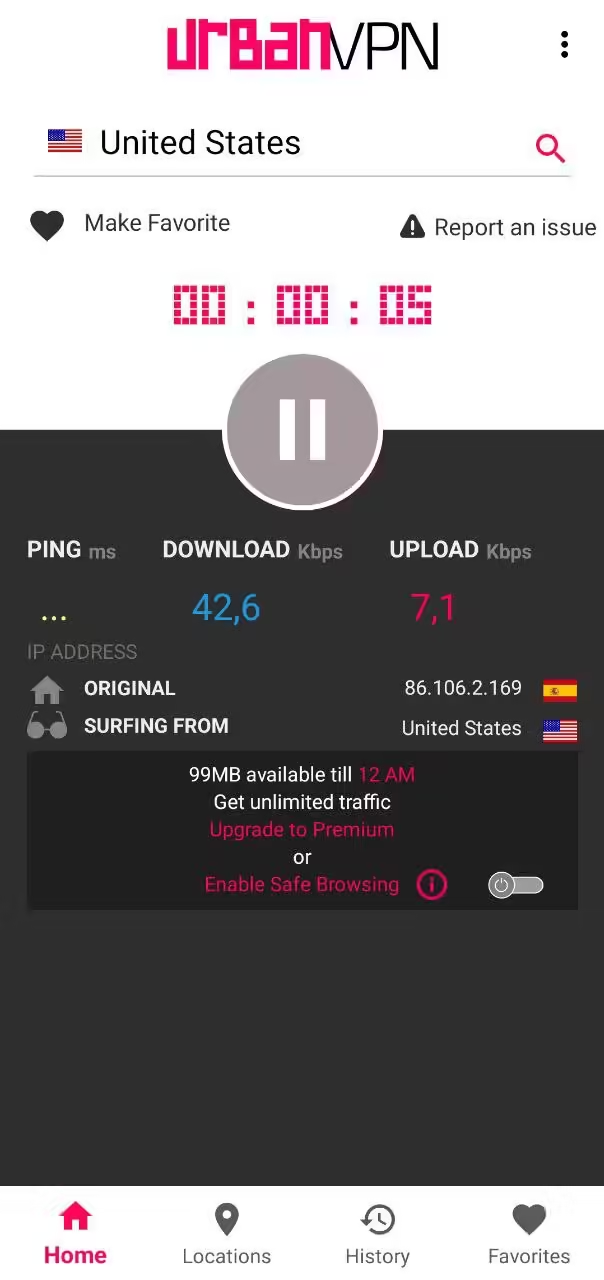
How do I know if I have advanced voice mode active?
Well, there are several clues that will tell us if the trick has worked or not. The first is to look at the icon to the right of the ChatGPT text bar. Before it was a headset icon. Nowadays, if it is properly connected, it should look like this:
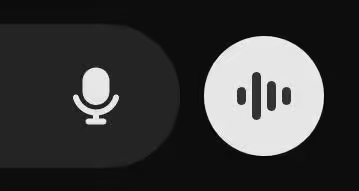
It should now appear as a sound wave.
Also, when the time comes, voice chat with the new system, we will go from seeing the classic white circle —or black, depending on the screen mode you use— to seeing a circle but this time different. It will be blue and will move in waves. Something like this:

And also, if you look closely you will see that There is a button at the top right of settings. This is where you can choose the voices, which apart from being much more human than before, they have added some more so you can choose the one you like the most:

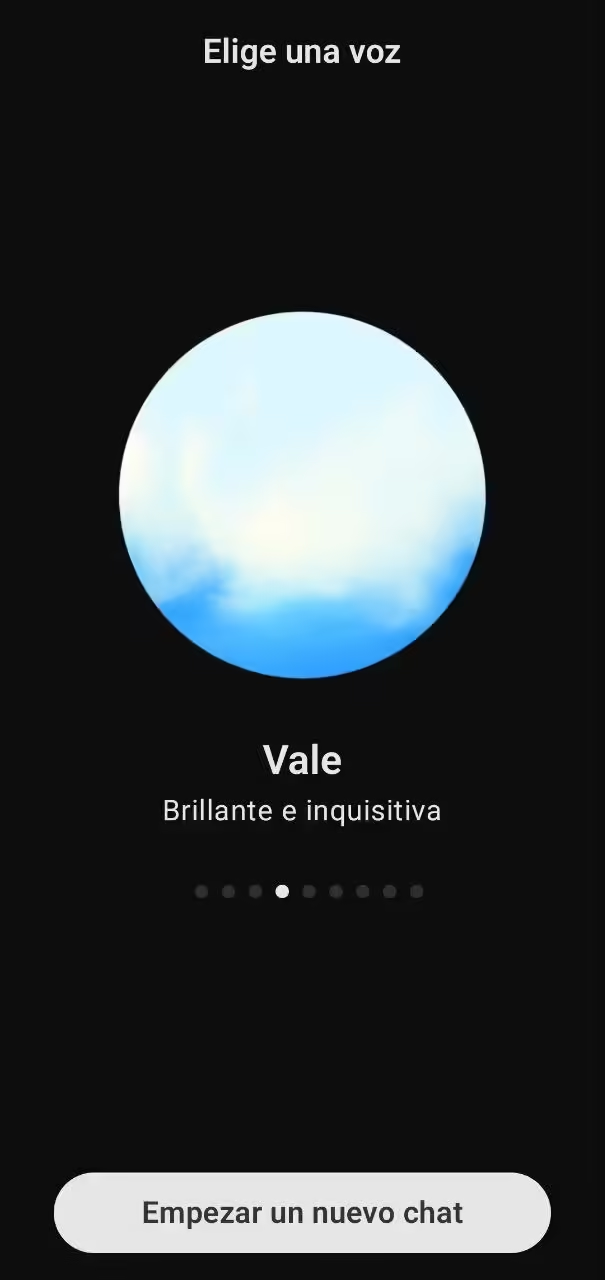
And from here, all that's left is to experiment, have fun and try out this wonderful tool. If you discover something new and want to share it, Write me on Instagram either Join the Telegram group and we share it with others.
