If we don't want to lose our mobile phone even with passwords and fingerprints, imagine your Rabbit R1...
We agree that Losing your smartphone can be almost a tragedy —although I hope it's not that serious— and above all, there is always the doubt of whether the person who found it will be able to access all our personal data, bank accounts, etc.
In the case of mobile phones there are several barriers that can prevent this from happening, such as the facial detection, passwords or PIN codes within each application, in addition to the systems that the phone itself brings to be unlocked.
But as we already know, the Rabbit R1 is designed to be a companion for your mobile phone, but not a substitute for it, and In addition, by having a concept based on Artificial Intelligence, what we are looking for is that it is easy to access.
Since it is based on voice and images, we hope that you will be ready to act immediately, let it be push the button and talk, and for this to happen we have to sacrifice security if we understand it as on a mobile phone, since the idea is that we can use it as quickly as possible.
But of course. We are talking about a device that will have the ability to order from different stores, or book hotels and call us a taxi, all thanks to the fact that we have previously granted it permission to do so, so the fact that it falls into the wrong hands is a big problem.
And the solution to this problem has already reached us. On Discord they have presented the Lost Mode of the Rabbit R1 It is presented as the best option for those situations in which we lose our device and want to avoid misuse.
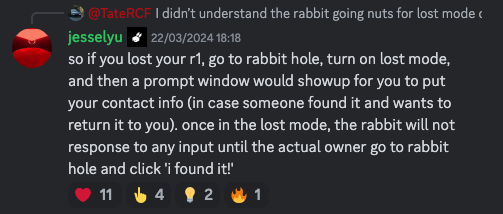
How the Rabbit R1+ Lost Mode works
Very simple. Imagine you can't find your Rabbit R1. You quickly go to a computer - or a mobile phone - and log in to your account. Rabbit Hole, the basis of the R1 operating system. Once there you activate Lost Mode and that's it.
This will render your Rabbit R1 completely unusable and can only be used again when back from the Rabbit Hole. press the button "I FOUND IT!" —I found it!— and all options are unlocked as at the beginning.
Until then, the screen will show the time randomly, the brand's rabbit with its eyes rolling around, and a contact phone number to call to return it. I leave you a video below so you can see what it looks like visually.